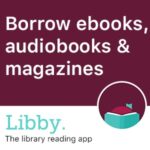Events
Library News
Tech Support
Borrow a Laptop and Get Tech Support with Digital Navigator Jay Seppanen Thursdays from 1:00-3:00
Cookbook Club
Each month we feature a cookbook for our Cookbook Club meeting. We invite you to visit the HLP library to explore the cookbook for a recipe to prepare and share, or simply come by to enjoy delightful food. Cooking and dining with friends should be an enjoyable experience—there is nothing…
Library Services and Useful Information
How to get a Library Card
All residents and property owners of the City of Hurley, and of adjacent communities who are part of the Northern Waters Library System, are eligible for service at no charge. Visitors of Hurley and adjacent communities are also eligible for service upon completion of the necessary registration forms. Children under 16 will be required to have a parent’s signature.
How to use the catalog
The Online Library Catalog
Using the Catalog, with a library card, patrons can directly request, renew and can check the status of items either checked out or on hold. Patrons can either search just their home library or any or all the libraries within the Northern Waters Library Service.
How to request an item
Can’t find what you want?
You have several options when requesting an item not available in the Hurley library. If we or another library within the system already owns the item, you can put a hold on it. A library staff member can place the hold for you or you can go online to the Merlin Catalog system and place your own hold. You will be notified by phone or email when the item comes in.
You can also make a request for purchase. You provide the title and/or author of the item to the librarian. If the librarian feels the item will be popular to others in the area, the item will be purchased. If you made the purchase request, you will be the first to use the item.
If nobody within our library system owns the item and we do not purchase it, we can do a search nationwide using WISCAT and request it for you through inter-library loan. This may take a couple of weeks or more since the item is being sent from outside our system. Talk to your librarian for further information
Interlibrary Loan
Interlibrary loan is available free of charge to any library patron. This service allows patrons to get materials not available in the Merlin system. Please ask your librarian for more information.
Copier / Printer
A printer is available for printouts. Printouts are 25 cents a page for black & white, and 50 cents for color.
How to use our internet
We offer free Wi-Fi 24/7 and have high-speed internet computers available to the public. This service is available on a first-come, first-serve basis to all library visitors.
For more information, please visit our internet guidelines by clicking here.
Digital services available with your Hurley library card
The Catalog
The Catalog is shared by member libraries of the Northern Waters Library Network of NWLS. With a library card, patrons can directly request, renew, and check the status of items either checked out or on hold.
Libby App
Meet Libby, Wisconsin Digital Library’s new app for enjoying ebooks, audiobooks, and magazines. A fresh and easy way to borrow and read from your library.
Kanopy
Using your NWLN Library card, you can access Kanopy. With an extensive collection of narrative and documentary films, as well as TV series and kids content, we’re pleased to bring this streaming service to our community.
Crafts
Creativebug.com has thousands of award-winning art & craft video classes taught by recognized design experts and artists. Access is free with your NWLN library card.
Friends of the Library
Please contact the library for more details.